Yeah, I know, it's simple, but I am an Apple idiot. Love the platforms but not too good at going beyond point and click, er, whatever.
How do I get RAVE files onto my iPad?
- Thread starter ptschram
- Start date
You are using an out of date browser. It may not display this or other websites correctly.
You should upgrade or use an alternative browser.
You should upgrade or use an alternative browser.
I have an app called Documents. It reads PDFs. To get the file to the ipad, you just have to enter the IP address of the ipad from your browser on your computer and then upload the file. You can also create a docs.google.com account and it will allow you to sync the ipad and the google account.
I have a coupla PDF readers and tried to use iTunes to do the transfers.
If I have the IP address, how do I transfer the files?
If I have the IP address, how do I transfer the files?
GET docs to go APP
open file press and hold open in docstogo
then save as #$% done ...
for a guy who can fix impossible sh(*&t
you seem to have trouble with the fruit bowl ..
HAHAHA
open file press and hold open in docstogo
then save as #$% done ...
for a guy who can fix impossible sh(*&t
you seem to have trouble with the fruit bowl ..
HAHAHA
I use Perfect Reader, have it on the iPad and iPhone and RAVE on both.
https://itunes.apple.com/us/app/perfectreader-2-lite-fast/id436633759?mt=8
I just hook up the device to itunes and then drag them over.
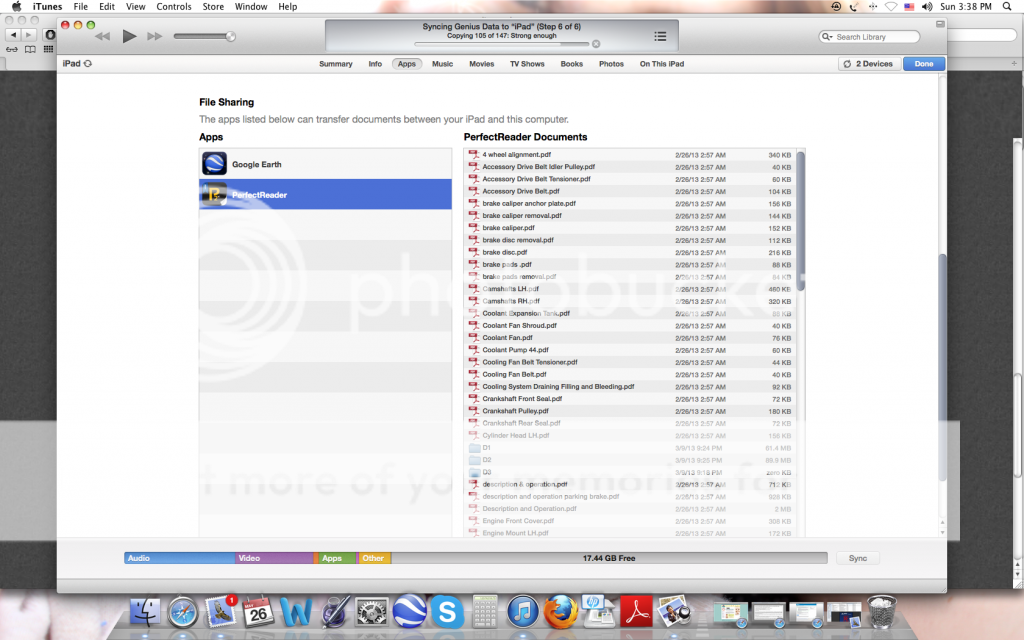
https://itunes.apple.com/us/app/perfectreader-2-lite-fast/id436633759?mt=8
I just hook up the device to itunes and then drag them over.
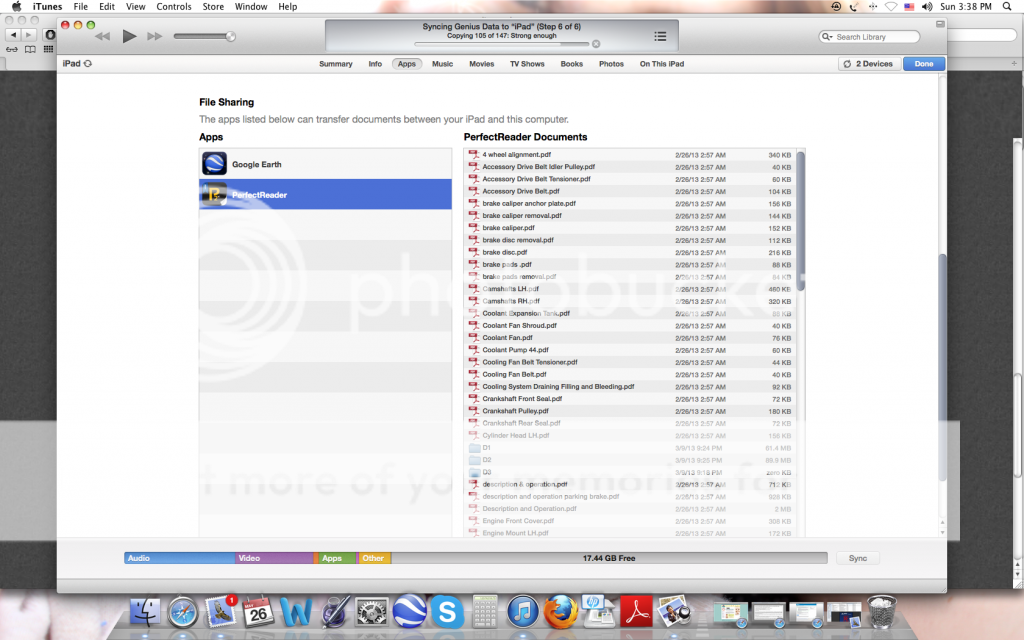
Last edited:
ptschram said:I have a coupla PDF readers and tried to use iTunes to do the transfers.
If I have the IP address, how do I transfer the files?
If I remember correctly, the App is called Documents by Readdle. Get it installed and then once it's running, go to the network tab to get the IP address. Enter it into the browser on your pc and it should be self explanatory from there.
I use GoodNotes if I want to draw on my PDF's.
But as far as just getting PDF onto the iPad, I use Google Docs. The app for Google Docs works well. You could use DropBox or some other program as well.
This means a middle step, but it also means you don't always have to have the RAVE on the iPad, you can access it at any time, from any computer. That said, I haven't tried it with the RAVE files, so while I know this works for normal PDF's... nothing Land Rover is normal.
But as far as just getting PDF onto the iPad, I use Google Docs. The app for Google Docs works well. You could use DropBox or some other program as well.
This means a middle step, but it also means you don't always have to have the RAVE on the iPad, you can access it at any time, from any computer. That said, I haven't tried it with the RAVE files, so while I know this works for normal PDF's... nothing Land Rover is normal.
I have "Goodreader" and "NeuAnnotate" both of which I use daily with my Snap-On stuff.
I'd love to have full functionality of the Rave stuff but I don't think that can happen. In the meantime, I'll accept just having the files and struggle to find the ones I need.
I'll give it a shot fellas, thanx.
I'd love to have full functionality of the Rave stuff but I don't think that can happen. In the meantime, I'll accept just having the files and struggle to find the ones I need.
I'll give it a shot fellas, thanx.
I use GoodReader - any reference pages within the topic, and from the table of contents, can be reached by tapping on it...
just put the file in your iBooks, load them via itunes (drag and drop). Then in iBooks go to "collections" (it is on the top left, next to the store button) and select PDF's and your RAVE manual will be there. If you don't like that then just download Adobe Reader from itunes and use it for viewing the document.
Easiest way is like Adriatic said, just drag and drop them onto the ipad in itunes. They open in the built in ibooks and you don't need any other programs to read them
Next best is to drop them in a dropbox account. Then you can access them on any device, anywhere.
Next best is to drop them in a dropbox account. Then you can access them on any device, anywhere.