| Author |
Message |
    
TPH (Snowman)
| | Posted on Wednesday, January 22, 2003 - 09:54 am: | 


|
IE browser suddenly taking forever on intial start-up. DSL connection is fine, what's suddenly slowing it up? Thanks.
S- |
    
Rans (Rans)
| | Posted on Wednesday, January 22, 2003 - 10:17 am: | 


|
clean out your temp, history and cookie files and the run defrag on your hard drive. Possible that your aux memory on the Hard drive is full of crap and can't swap quickly. |
    
B-Mc (Mcartist)
| | Posted on Wednesday, January 22, 2003 - 10:50 am: | 


|
trash your cashe |
    
TPH (Snowman)
| | Posted on Wednesday, January 22, 2003 - 01:00 pm: | 


|
Did all three with no success. DSL connection is always on. When I click to open IE it opens to a blank screen and then it takes 10-15 seconds to open my home page. It use to take 1 second or less. Any other suggestions would be appreciated, thanks.
S- |
    
Mark & Bev Preston (Markp)
| | Posted on Wednesday, January 22, 2003 - 01:11 pm: | 


|
Try changing your home page and retrying the start-up. Could it be the home page? |
    
Alan Yim (Alan)
| | Posted on Wednesday, January 22, 2003 - 01:49 pm: | 


|
Snowman,
I'm assuming that with the DSL connection, you have a little box that sits on your desk or near your tower that your network cable is plugged into. Take a look at the lights on there and see if there's a lot of traffic (ie. the lights are flickering like crazy) when your computer is at idle (no programs or anything open). If there is, you might want to talk to your ISP and see about getting a different IP address. Could be someone is using your computer as a jump point for spams and stuff like that. I've seen it happen before and it can slow the computer down quite a bit. |
    
TPH (Snowman)
| | Posted on Wednesday, January 22, 2003 - 03:19 pm: | 


|
Alan-
Thanks I'll check that out. Hey,saw above 0 degrees the other day, darn right balmy!
S- |
    
Pugsly (Pugsly)
| | Posted on Wednesday, January 22, 2003 - 04:12 pm: | 


|
Alan is on it - make sure you are running somethig like Zone alarm and Norton Antivirus, then run Ad-Aware and Spybot to clean up anything that might be lurking...
I just went to NAV Pro - it has some nice features like inbound and outbound email scanning, and ZA Pro interfaces with my Linksys LAN/WAN box nicely. |
    
Dean Brown (Deanbrown3d)
| | Posted on Wednesday, January 22, 2003 - 04:14 pm: | 


|
Are you on a LAN? If so have you got any maps to local drives in your drop-down list? If they are currently offline, you will normally wait at least 10 secs to log on. So you'll need to clear the history folder.
Dean |
    
Chris von Czoernig (Chrisvonc)
| | Posted on Wednesday, January 22, 2003 - 05:04 pm: | 


|
If its the inital start up of the browser but the rest of your browsing is fine in that same window, I would put money that your browser is IE version 5 or 5.5, running 128-bit version. To check for this, open IE, click on Help, and then click on About Internet Explorer. Under Cipher Strength, if it says "128-bit" rather than "56-bit", there is nothing you can do.

Once your browser has had the 128-bit patch applied, you cant go back without rebuilding the whole computer. You can, however, correct the inital lag speed by upgrading to IE6.
Let me know if this was what you are seeing.
Chris von C. |
    
Alan Yim (Alan)
| | Posted on Wednesday, January 22, 2003 - 05:05 pm: | 


|
Snowman, wish I saw temps like that. So far our high today is -27C. It's currently -31C and this morning I woke up to -41C. This really sucks. It was so cold this morning, my truck didn't even want to move (you know what a Rover sounds like when you start it in these kinda temps??) Put it in reverse it and it barely moved...and steering? Good luck.
I concure with Pugsly. Zone Alarm is a nice little program considering it's free. The pro version of ZA is nice too if you want to pay as is the Norton one or you can go the hardware route and get a firewall router/switch. This is the one I bought (http://www.linksys.com/products/product.asp?grid=34&scid=29&prid=433) and it works great. Plus, you can hook up multiple PC's to the Internet without having to pay for it.
Ya, check on that LAN thing too. If you have drive mappings, it can cause a lot of headaches
if the computer can't find them. |
    
Chris von Czoernig (Chrisvonc)
| | Posted on Wednesday, January 22, 2003 - 05:07 pm: | 


|
OK.. I blew it.
WTF Ho? I know your behind this somehow, damn you. I post a pic yesterday and today I can't?

Chris von C. |
    
Chris von Czoernig (Chrisvonc)
| | Posted on Wednesday, January 22, 2003 - 06:04 pm: | 


|
Ok.. here is the picture I tried to post before:
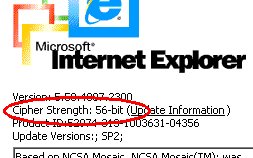 |
    
Al Oliveira (Offroaddisco)
| | Posted on Wednesday, January 22, 2003 - 09:19 pm: | 


|
A couple things to try...
1. Check out http://netsecurity.about.com/library/weekly/aa020402a.htm
2. Try installing another browser (if you don't already have one) and see if the problem is with IE or your connection.
3. DNR (Delete 'N Reinstall) if you think it's your browser. Also, at a command prompt do a 'netstat -a' and look at the open connections for anything out of the ordinary. |
    
Dean Chrismon (Chrismonda)
| | Posted on Thursday, January 23, 2003 - 12:05 am: | 


|
What operating system are you using? I had windows ME which sucked with my DSL. I then installed windows xp pro and havent had any more problems, such as locking up and slow to start up. |
    
TPH (Snowman)
| | Posted on Thursday, January 23, 2003 - 03:51 pm: | 


|
No LAN. Yes 5.5 128-bit IE. DSL connection seems fine and my box acts normally so I don't think anyone's lurking around with my IP address. I ran Norton Utilities, AntiVirus (updates to today)and CleanSweep. No viruses found. I might upgrade to IE 6.0. and see if that helps. I appreciate all the input from everyone!
S- |
    
Kyle
| | Posted on Thursday, January 23, 2003 - 09:13 pm: | 


|
Click tools , then internet options , then connections , then run the wizard. I bet its configured itself to look for a proxy. When you get to that portion of the wizard make sure nothing is checked....
Kyle |
    
Kim S (Roverine)
| | Posted on Thursday, January 23, 2003 - 10:26 pm: | 


|
I don't understand a single word of any of this ... I don't understand ... I don't understand, I .. don't .. understand ...  |
    
Steve (Scrover)
| | Posted on Friday, January 24, 2003 - 12:04 am: | 


|
How's the black eye Kim? I get my pics. back tomorrow.... |
    
craigd
| | Posted on Friday, January 24, 2003 - 01:03 am: | 


|
do this first
right click on IE, then click properties, settings. then see where the slider and little white box is in the middle? Reset the number in the white box so it is between 25-85 but no more than 85! Click apply, then go and delete your temp. internet files again.
If you were set well over 85mb this will speed you up some.
Next go to PCWorld...they have real easy to use tools to test your connection speeds, and internet exporer coniguration. The results you get from running the tests will tell you exactly what settings to change and how to do it...usually...it's that simple.
Go here http://www.pcworld.com/pcwtools/index/0,00.asp and good luck! |
    
Kim S (Roverine)
| | Posted on Friday, January 24, 2003 - 04:03 am: | 


|
Oh no. No. Steve ... 
Kim
funny you should ask - facial carnage is healing up nicely, but it woke me up tonight (stupid cat walked over my face). So I get up and go to discoweb - maybe it will put me to sleep (or I will put others to sleep, LOL) |
    
Rob Davison (Pokerob)
| | Posted on Friday, January 24, 2003 - 12:09 pm: | 


|
KIM, you know where those kitty paws walk.. dont kiss your mother with that mouth. |
    
Kyle
| | Posted on Friday, January 24, 2003 - 12:19 pm: | 


|
Blondes just shouldnt multitask. Kim , throw that gum away... 
Kyle |
    
Kim S (Roverine)
| | Posted on Friday, January 24, 2003 - 02:50 pm: | 


|
Ahah! So that's the problem ... LOL 
Rob, no problem with my mom .. I did give Greg a nice kiss tho' 
-Kim
A bartender is sitting behind the bar on a typical day,
when the door bursts open and in come four exuberant blondes. They come up to the bar, order five bottles of champagne and ten glasses, take their order over and sit down at a large table.
The corks are popped, the glasses
are filled and they begin toasting and chanting,
"51 days, 51 days, 51 days!"
Soon, three more blondes arrive, take up their drinks and the chanting grows. "51 days, 51 days, 51 days!"
Two more blondes show up and soon their voices are joined in raising the roof. "51 days, 51 days, 51 days!"
Finally, the tenth blonde comes in with a picture under her arm. She walks over to the table, sets the picture in the middle and the table erupts.
Up jump the others, they begin dancing around the table, exchanging high-fives, all the while chanting "51 days, 51 days, 51 days!"
The bartender can't contain his curiosity any longer, so he walks over to the table. There in the center is a
beautifully framed child's puzzle of the Cookie Monster.
When the frenzy dies down a little bit, the bartender asks one of the blondes, "What's all the chanting and celebration about?"
The blonde who brought in the picture pipes
in, "Everyone thinks that blondes are dumb and they make fun of us. So, we decided to set the record straight.
Ten of us got together, bought that puzzle and put it together. The side of the box said 2-4 years, but we put it together in 51 days!"
************
haha, sorry, not to offend anyone else - my sister's primary joy in life is to bombard me with these blond jokes (she's just jealous, LOL) |
    
TPH (Snowman)
| | Posted on Friday, January 24, 2003 - 05:02 pm: | 


|
Craig-
It was set on 1. I re-set to 50 but it did not help.
Kyle-
My wizard within IE gives me 3 choices within that box. All concern internet connection but not proxy settings. However I believe you are correct because I have gotten a box "re-setting proxy settings" upon start. I've seen the file to re-set them but forgot where it is. Is there another wizard I am missing? Thanks again. |
    
Alan Yim (Alan)
| | Posted on Friday, January 24, 2003 - 05:46 pm: | 


|
Snowman,
On Internet Explorer, go to "Tools - Internet Options" and click on the "Connections" tab. Then click on the "LAN Settings" button and you will see the proxy setting options.
Incidentally, have you checked your "Windows Updates" for anything missing patches or updates? |
    
TPH (Snowman)
| | Posted on Friday, January 24, 2003 - 06:29 pm: | 


|
Alan-
It's set to "automatically detect settings". "Use automatic configuration script" is not checked off. Nothing is checked off in the proxy server box. I am not real familiar with this realm of my computer. Funny I never changed anything but things are not the same speedwise. I might call my ISP and see if all my settings are proper, thanks.
S- |
    
Alan Yim (Alan)
| | Posted on Friday, January 24, 2003 - 08:32 pm: | 


|
Deselect everything and see how it performs. I have all those options deselected on mine. If you're interested Snowman, I can look at your computer remotely (I'm an IT guy). If you want to try this route, email me and I'll elaborate further. |
    
Chris von Czoernig (Chrisvonc)
| | Posted on Friday, January 24, 2003 - 10:31 pm: | 


|
Oh my... |
    
Al Oliveira (Offroaddisco)
| | Posted on Friday, January 24, 2003 - 11:31 pm: | 


|
My thoughts exactly.
Just say no to IE.  |
    
Dan
| | Posted on Saturday, January 25, 2003 - 08:16 am: | 


|
If it is a problem with how fast or slow your connection is you might try here;
http://www.speedguide.net/ |
    
Kyle
| | Posted on Sunday, January 26, 2003 - 10:44 am: | 


|
They all have to be unchecked , thats his issue...
Kyle |
    
TPH (Snowman)
| | Posted on Monday, January 27, 2003 - 08:16 am: | 


|
To All-
Unchecked all and things are running better, thank you for the help.
S- |
    
Alan Yim (Alan)
| | Posted on Monday, January 27, 2003 - 10:42 am: | 


|
Good to hear. |
    
TPH (Snowman)
| | Posted on Sunday, February 02, 2003 - 09:12 am: | 


|
Another issue just came up. I have been getting daily alerts from my firewall software (Norton) concerning attempts to access my computer. All have been backdoor trojan virus intrusions. I used tracking and have found about 4-5 different originating IP's. Is this commom? Do most people just ignore them or follow up with reporting them? Would a new IP number help? Thanks. |
    
Al Oliveira (Offroaddisco)
| | Posted on Sunday, February 02, 2003 - 10:49 am: | 


|
Depending on the attack. There are many "attacks" that are nothing more than someone scanning IP's looking for holes and back doors. Often this is just a spammer looking for an open relay. So if your attack is a port scan a new IP won't help. |
    
TPH (Snowman)
| | Posted on Monday, February 03, 2003 - 11:24 am: | 


|
Wonderful, thanks. |