| Author | Message | ||
Robert Sublett (Rubisco98) advanced member Username: Rubisco98 Post Number: 640 Registered: 04-2002 |
It annoys me, and keeps pushing the discussion side of my screen to where I have to scroll over just to read. Any ideas? | ||
Nick Bellistri (Nickbell) Senior Member Username: Nickbell Post Number: 34 Registered: 11-2002 |
put ur mouse cursor over the dividing line. u should see a an arrow w/ to heads. click and drag which ever way u want. should work if u have IE | ||
Michael Noe (Noee) Member Username: Noee Post Number: 427 Registered: 03-2002 |
Won't remember the setting however. Perhaps that and color/font/size could be something in the Profile preferences? | ||
Joe M. (Little_joe) New Member Username: Little_joe Post Number: 61 Registered: 11-2002 |
Come in to this frame only: ../board-topics.html Search, edit profile, etc are up to, no need for the other frames. BBS looks much better w/o the other frames too. joe | ||
Robert Sublett (Rubisco98) advanced member Username: Rubisco98 Post Number: 641 Registered: 04-2002 |
Yeh, I knew I could drag it closed, but like Michael said it doesn't remember the setting. Looks better the way Joe showed it, how can you get to that from the front page of DWEB? | ||
Leslie N. Bright (Leslie) advanced member Username: Leslie Post Number: 1744 Registered: 02-2002 |
Robert, Bookmark that page directly.... that way, you come straight to the BBS.... -L | ||
Al Oliveira (Offroaddisco) Member Username: Offroaddisco Post Number: 1339 Registered: 04-2002 |
...Or change your font size/screen resolution. | ||
Chris von Czoernig (Chrisvonc) Senior Member Username: Chrisvonc Post Number: 113 Registered: 07-2002 |
Go to a better resolution. It all fits in an 800x600 screen. Chris von C. | ||
Leslie N. Bright (Leslie) advanced member Username: Leslie Post Number: 1748 Registered: 02-2002 |
Not necessarily..... I run my screens at 1024x768, and many times threads will not wrap, but instead force the page to go wide, thus making you work the slider @ the bottom to read it all.... -L | ||
Al Oliveira (Offroaddisco) advanced member Username: Offroaddisco Post Number: 1348 Registered: 04-2002 |
Time for a new browser Leslie. But I agree the space on the left is wasted. The frame is a little bigger than needed. But I'm not running into the problems with the slider.  | ||
Leslie N. Bright (Leslie) advanced member Username: Leslie Post Number: 1752 Registered: 02-2002 |
New?! It's brand new! lol... I'm on my new Dell on XP w/ IE6 (I STILL prefer Netscape 4.7, but, I haven't bothered downloading a browser at home, given the slow lines out here on dial-up, no cable or DSL available out here on the farm..  -L | ||
Al Oliveira (Offroaddisco) advanced member Username: Offroaddisco Post Number: 1349 Registered: 04-2002 |
IE?! I can't let a fellow DWeb-er use IE when he likes Netscape better. I'll snail mail you Netscape if you like.  | ||
Chris von Czoernig (Chrisvonc) Advanced member Username: Chrisvonc Post Number: 114 Registered: 07-2002 |
Leslie.. if you are running 1024x768 res and you still have to scroll, your font size sounds like its too high. Here is what is looks like on 800x600 (hopefully i'll be able to post the pic LOL) 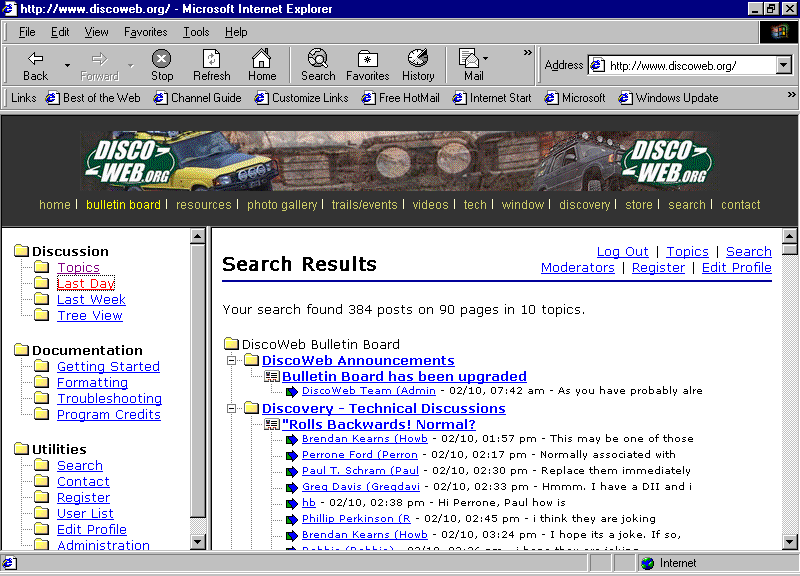 | ||
Chris von Czoernig (Chrisvonc) Advanced member Username: Chrisvonc Post Number: 115 Registered: 07-2002 |
Ok.. I just ran into the same problem looking at the H2 thread. It looks like its the extra wide pictures pushing the table out which would be why smaller resolutions wont wrap If I expand my window out past the largest picture, it all starts wrapping again, at least that what its doing for me. | ||
Leslie N. Bright (Leslie) advanced member Username: Leslie Post Number: 1754 Registered: 02-2002 |
Al, I REALLY appreciate the offer, but, it's just a matter of downloading it while I'm here at work on my T3 line,  , then dropping it on a CD to take home.... Just a matter of remembering to do it before I'm half-way home in the evening... lol.. , then dropping it on a CD to take home.... Just a matter of remembering to do it before I'm half-way home in the evening... lol.. Chris, Yep, I figured out that it was the pics causing it, that they would push the page width over... But, mine doesn't snap back to wrapping afterwards...hmm..... Nothing worth worrying over, but, an "elegant solution" would be cool... -L | ||
Axel Haakonsen (Axel) Moderator Username: Axel Post Number: 11 Registered: 02-2003 |
We just have to adjust the size limitations on uploadable pics further, then. | ||
Eric Pena (Evalp) advanced member Username: Evalp Post Number: 353 Registered: 06-2002 |
That and I am sure there is a way to adjust the default size of the frame the the left Axel. <-------- | ||
Axel Haakonsen (Axel) Moderator Username: Axel Post Number: 12 Registered: 02-2003 |
I am sure there is. But changes will come little by little, as we all have dayjobs.....  Check out the items in the Discoweb store: Videos: Moab 2001, Hole in the Rock, Back East Rubicon and Dusy Ershim videos coming soon. Other: Tshirts and stickers. The DiscoWeb Store | ||
Leslie N. Bright (Leslie) advanced member Username: Leslie Post Number: 1756 Registered: 02-2002 |
Ax, I don't think it's so much the "file-size" as it is resolution.... Lemme make up some examples... back in a bit.... -L | ||
Leslie N. Bright (Leslie) advanced member Username: Leslie Post Number: 1757 Registered: 02-2002 |
Okay, Let's see if this works....   If this worked right, both are ~similar file-size, yet *should* be different sizes on the screen.... -L | ||
Leslie N. Bright (Leslie) advanced member Username: Leslie Post Number: 1758 Registered: 02-2002 |
PS: I had a 3rd that was actually a slightly smaller file-size, but was much bigger on-screen.... however, it wouldn't upload.. Seems like the "right" switch was thrown to keep images sized reasonably... -L | ||
Axel Haakonsen (Axel) Moderator Username: Axel Post Number: 13 Registered: 02-2003 |
Yeah, I know about that, and in 3.10 the only limitation was on filesize, which we set to 80kb for registered users. In 4.00.01, you can restrict by both filesize and image size, the restriction is now that the filesize can not be larger than 80kb and the image can be no larger than 480x240. Check out the items in the Discoweb store: Videos: Moab 2001, Hole in the Rock, Back East. Rubicon and Dusy Ershim videos coming soon. Other: Tshirts and stickers. The DiscoWeb Store | ||
Leslie N. Bright (Leslie) advanced member Username: Leslie Post Number: 1759 Registered: 02-2002 |
Okey-dok... Letsee, just for edification, here's a resized #3 from above, which file-size should be half of the others, yet is bigger on screen....  Hmm...... -L | ||
Axel Haakonsen (Axel) Moderator Username: Axel Post Number: 14 Registered: 02-2003 |
But you should not be able to make that pic any larger than 480x240, no matter what the resolution is, asn the total filesize can not be above 80kb. Check out the items in the Discoweb store: Videos: Moab 2001, Hole in the Rock, Back East. Rubicon and Dusy Ershim videos coming soon. Other: Tshirts and stickers. The DiscoWeb Store | ||
Leslie N. Bright (Leslie) advanced member Username: Leslie Post Number: 1761 Registered: 02-2002 |
yep, agreed.... -L |